Body
Question
How do I access the wireless network as an Illinois Tech guest/visitor?
Answer
Please access the IIT-Connect wireless network for internet access. Access codes are no longer required, and guests/visitors can self-register their devices.
Complete instructions for accessing the IIT-Connect network as a guest/visitor can be found here: https://ots.iit.edu/network-infrastructure/guest-wireless
- Choose IIT-Connect when selecting a wireless network from your device.
- Once connected, a login page should automatically load on most devices. Laptops and desktops may need to open a web browser to load the page.
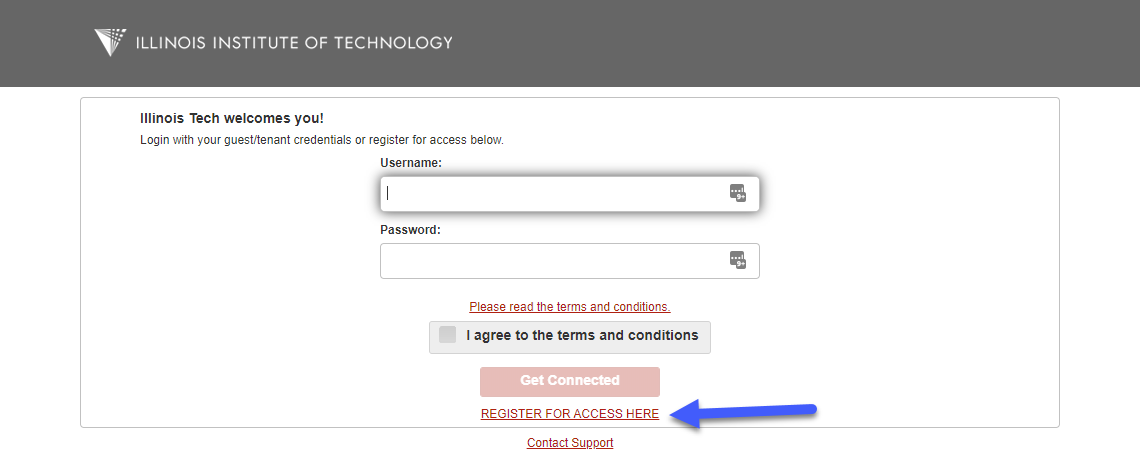
- If you have login credentials, skip to step 7. If you do not have login credentials, please proceed to step 4 for self-registration.
- Click REGISTER FOR ACCESS HERE, see blue arrow above in step 2.
-
Fill out required fields on the Registration form. Domestic and international phone numbers are both permitted and must be in international dialing format.
- Domestic (U.S. and Canada) – e.g., +1.312.555.1234 or +1.312.555.1234
Please verify your information is correct then click Register.
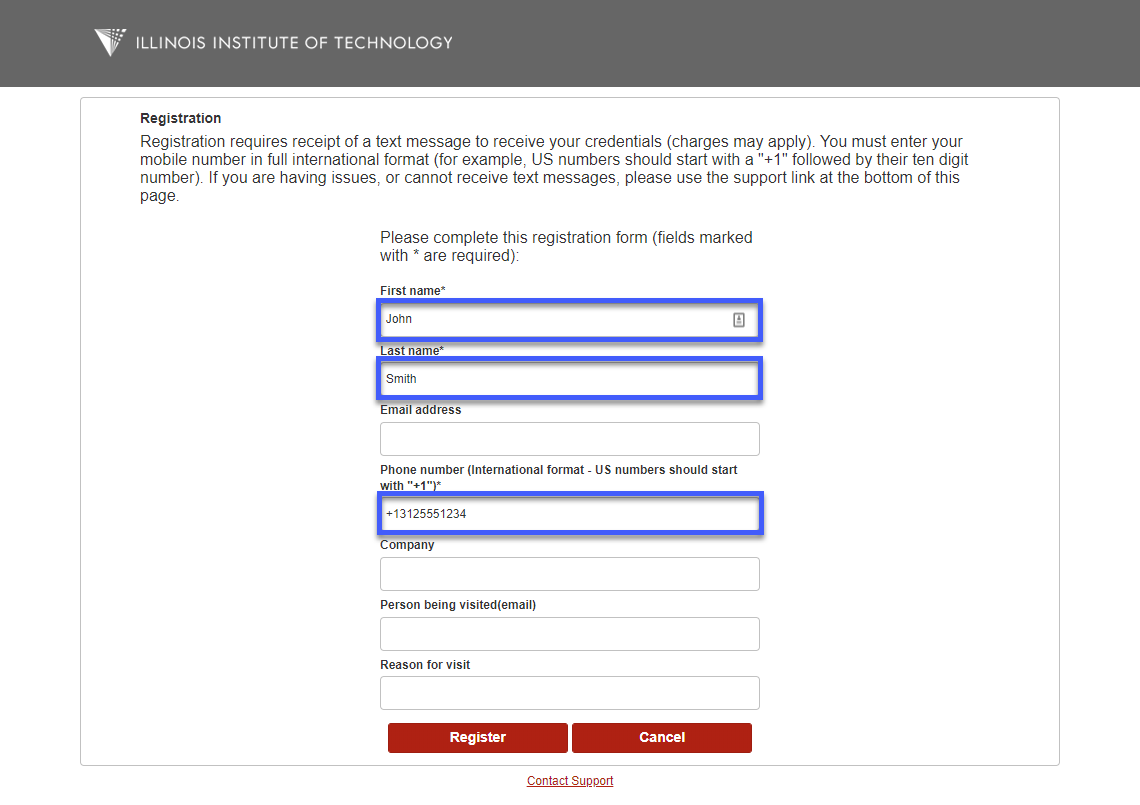
- You will receive a text with your login information.
- Enter your login information, read the terms and conditions, check I agree to the terms and conditions and click Get Connected.
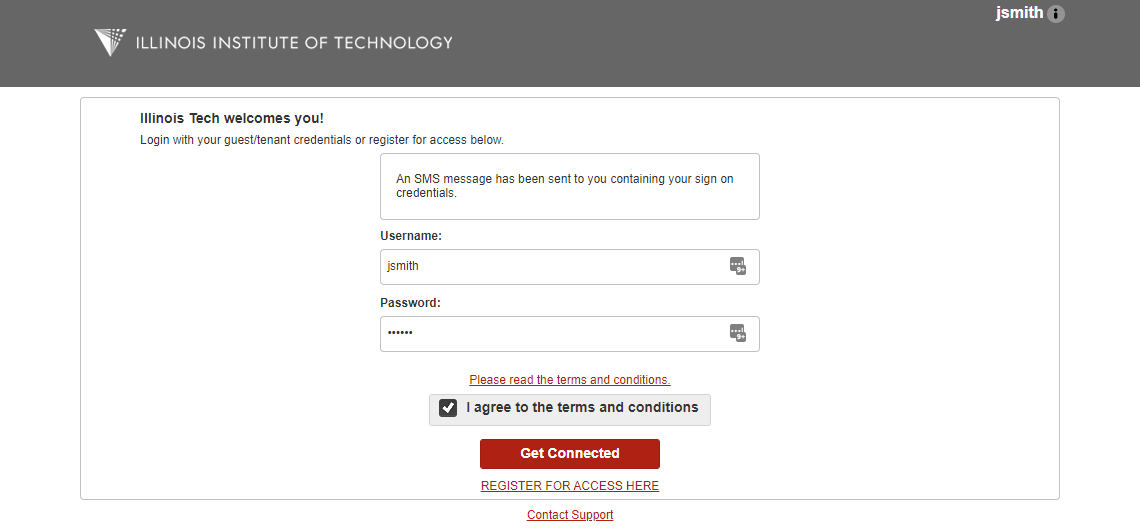
- Upon successful login you will be redirected to the Illinois Tech website.
Troubleshooting
Why am I not receiving SMS with login credentials?
Note: Only US and Canada phone numbers are currently supported.
Try:
- Send a text to 312-261-0814 with just the word: subscribe
- Then go to IIT-Connect and fill out the form.
If still not getting the SMS, contact your service provider.
Additional Information
Need additional information or assistance? Please contact the Support Desk 312.567.3375